Import Users from Azure AD
ZTAA supports user synchronization directly from Azure Active Directory (Azure AD), enabling seamless onboarding and identity management. Azure AD acts as the Identity Provider (IdP), while ZTAA functions as the Service Provider (SP).
Steps to Import Users from Azure AD
1. Azure AD Preparation
- Log in to your Azure Portal.
- Create a Pure Azure user (without a federated domain, only with a subdomain).
- Create a Group in Azure AD and add the users you want to sync.
2. Configure Azure AD Sync in ZTAA
- Log in to the ZTAA Console as an admin.
- Navigate to:
Identity Management > Directory Sync Profile
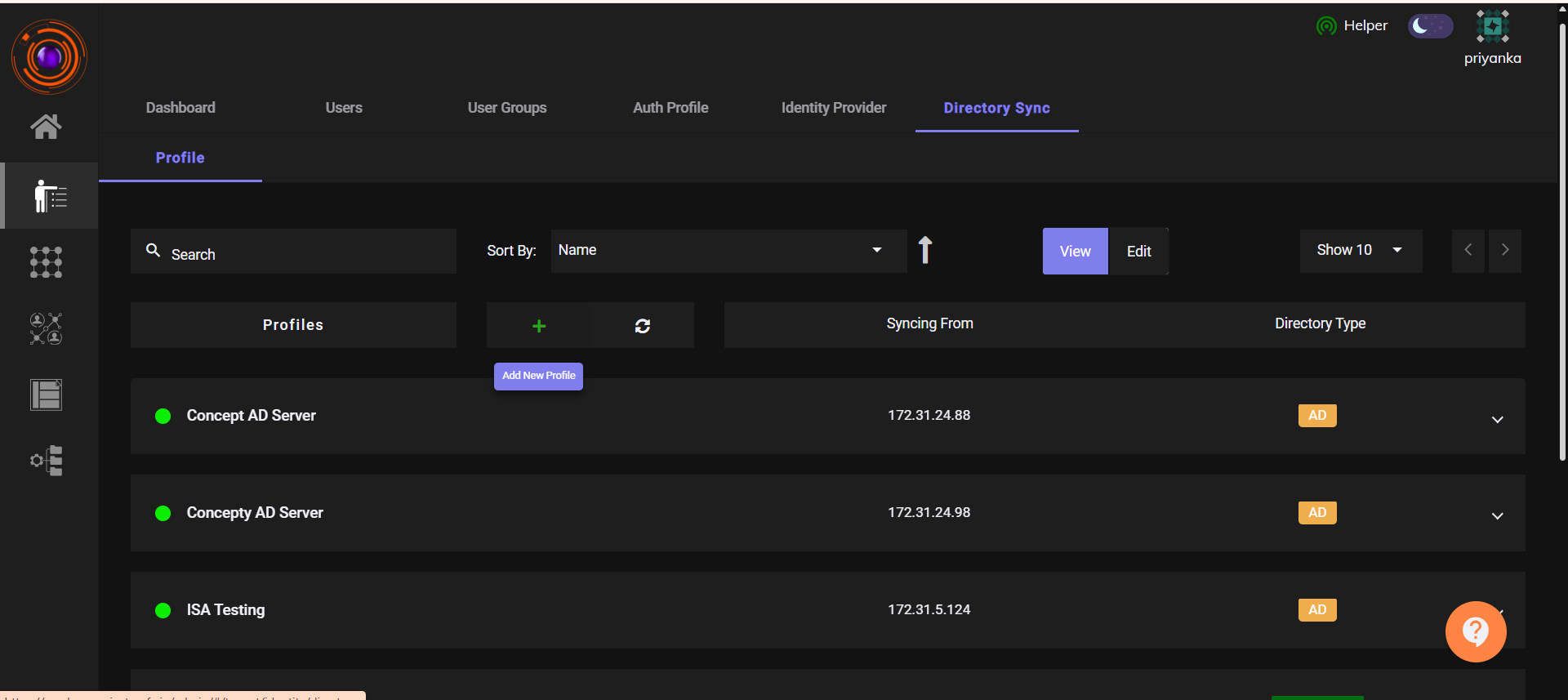
- Click Add New Profile (+) and select Azure AD.
- Set a Default Password for imported users.
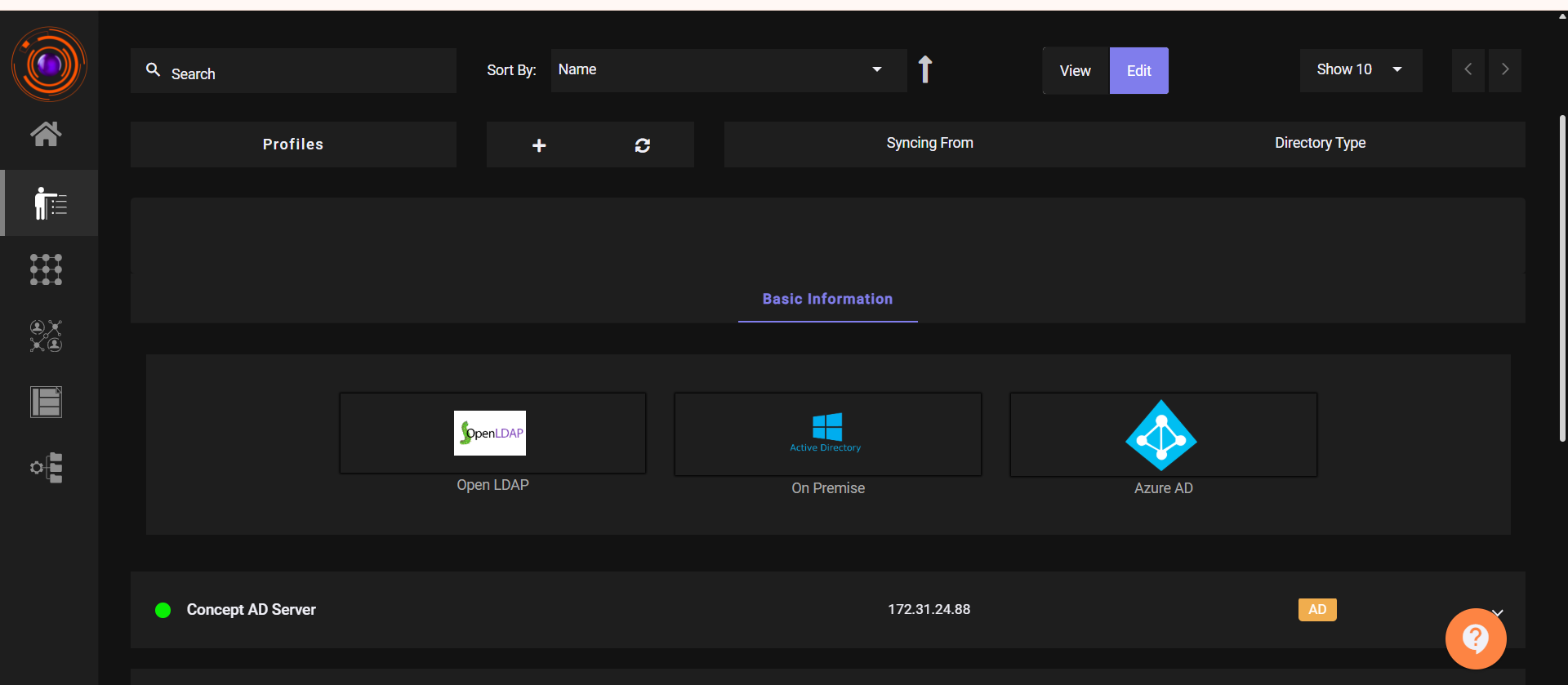
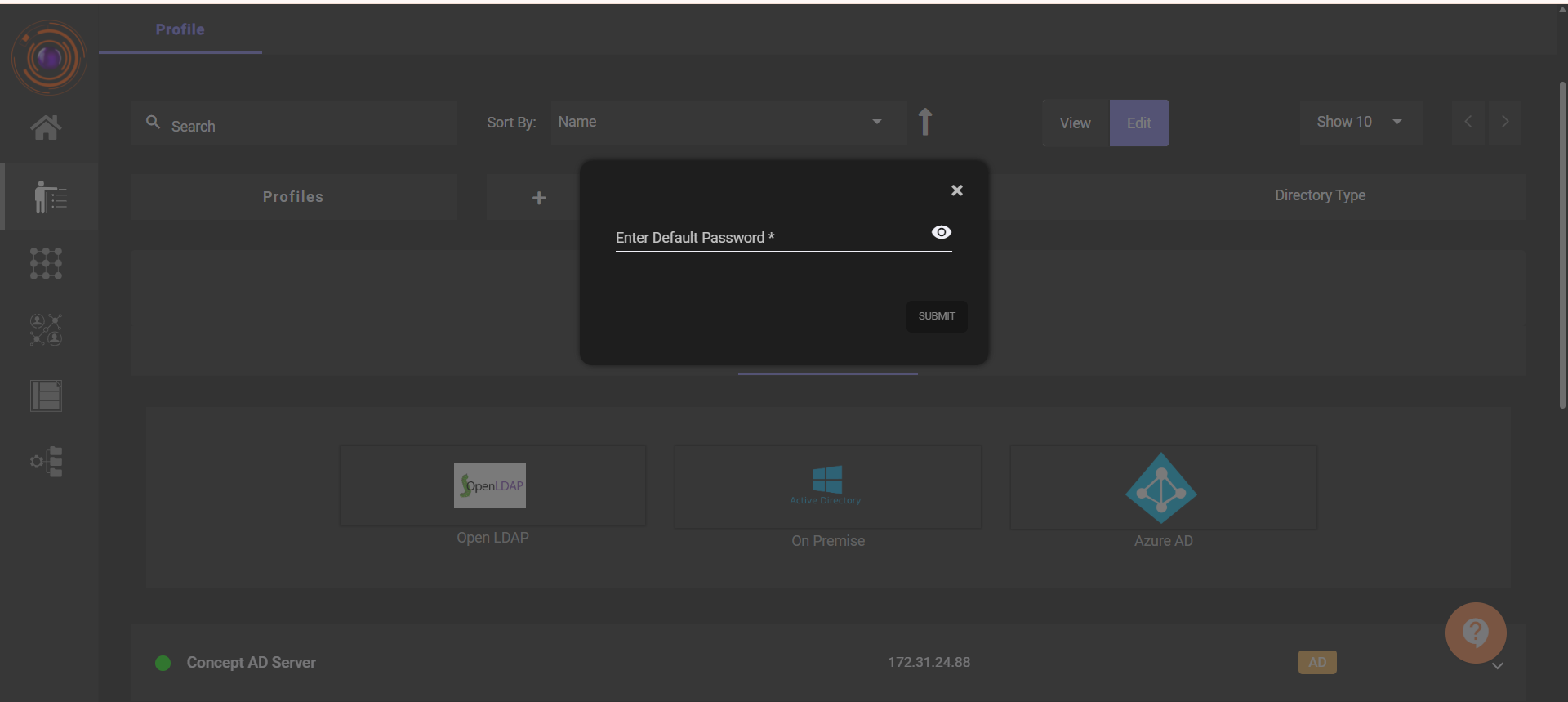
- You’ll be redirected to the Microsoft login page.
- Log in using your Azure AD admin credentials (e.g.,
user@devinsta.onmicrosoft.com). - After successful authentication, the Azure AD profile will be created in ZTAA.
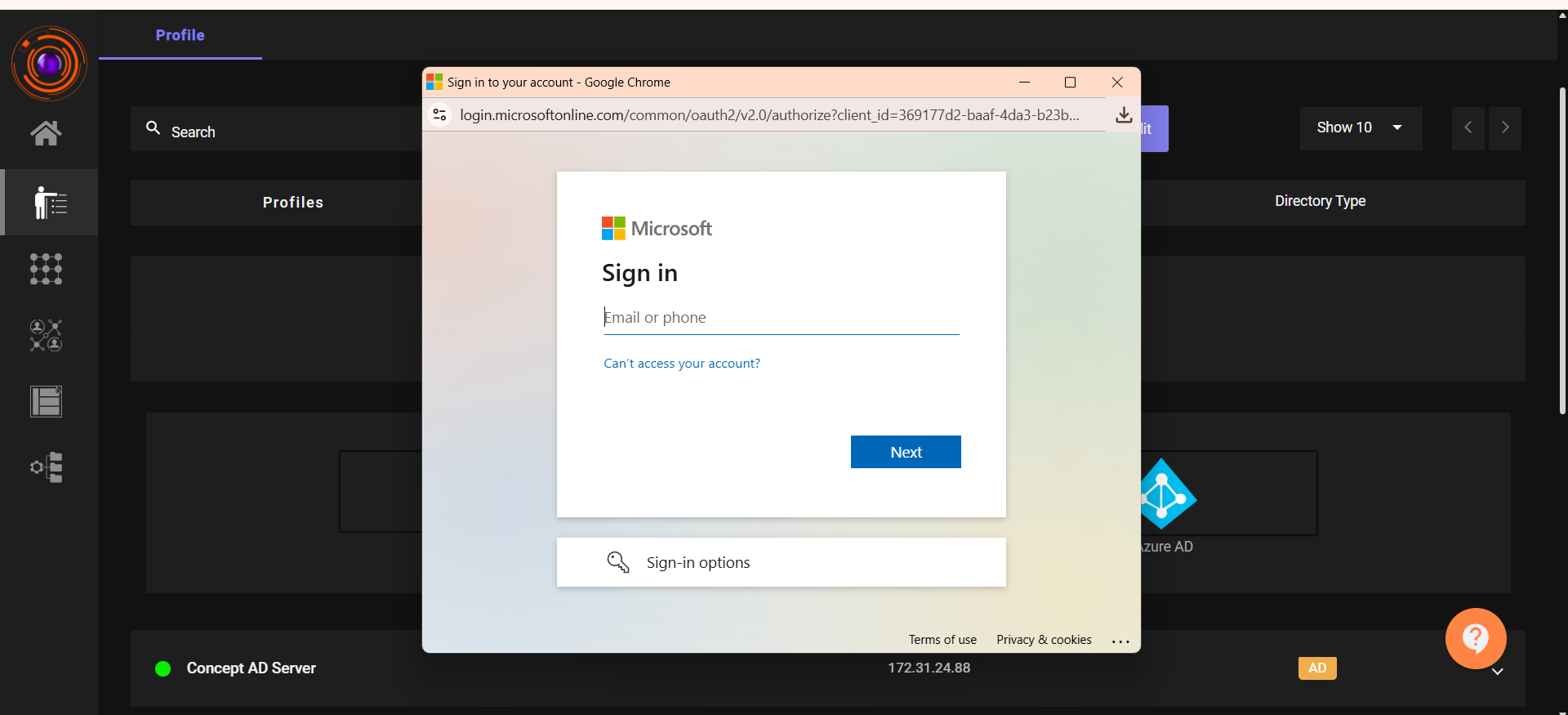
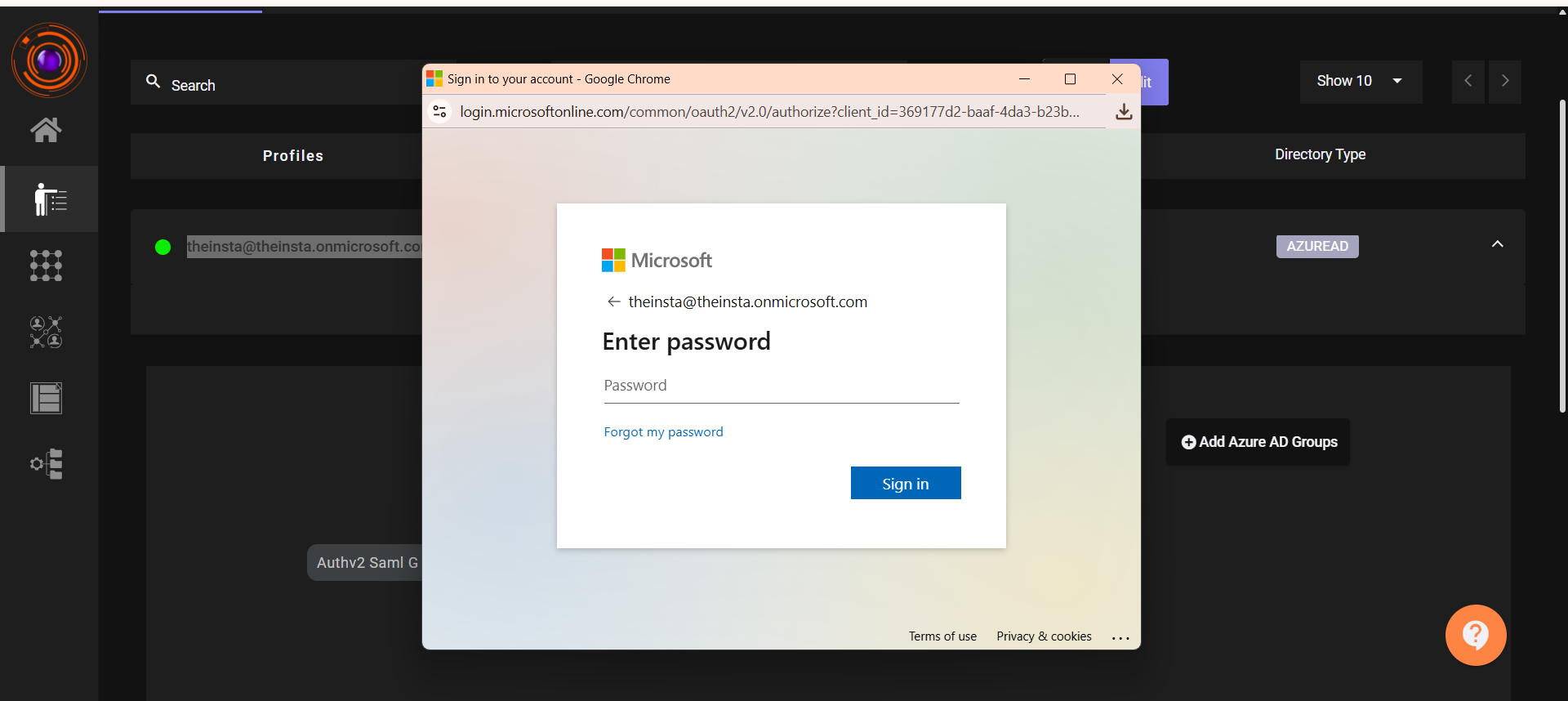
3. Sync Azure Group with ZTAA
- Open the created Azure AD Profile in ZTAA.
- Add the Azure Group (created earlier) to this profile.
- Click Sync to import users.
- Once synced, verify that users and groups are listed in ZTAA.
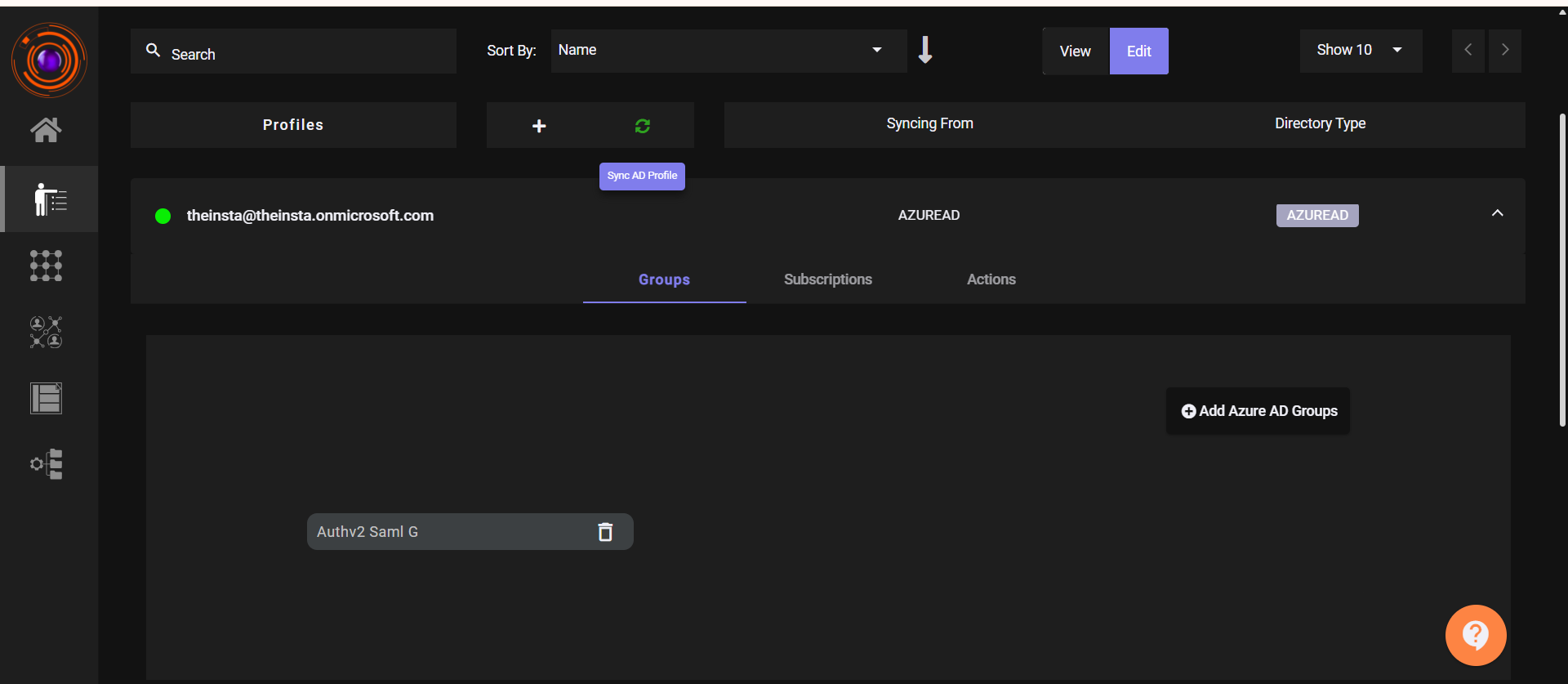
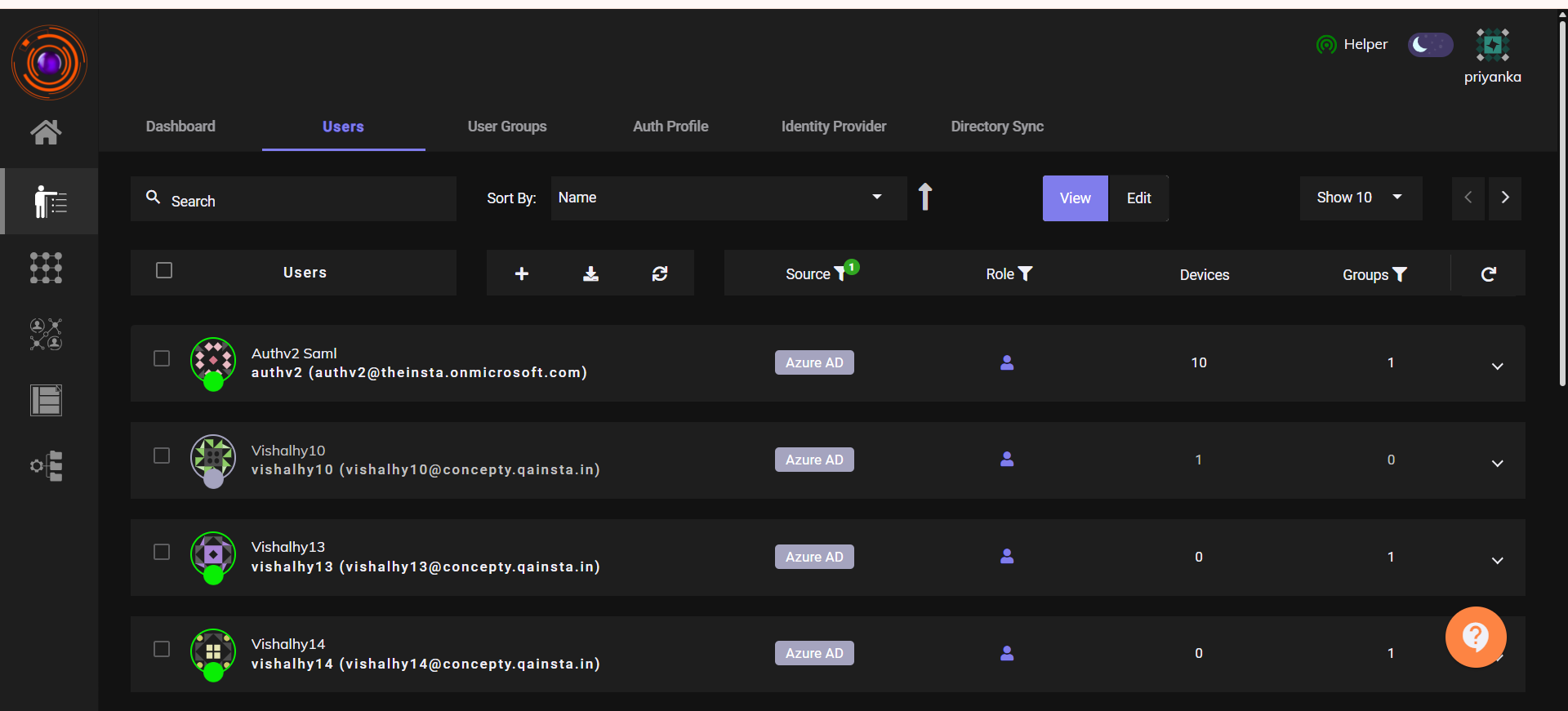
4. Testing Azure User Login
- Go to the ZTAA login page.
- Log in using the synced Azure AD user's credentials.
- Upon successful authentication, the user will be redirected to the ZTAA Console.
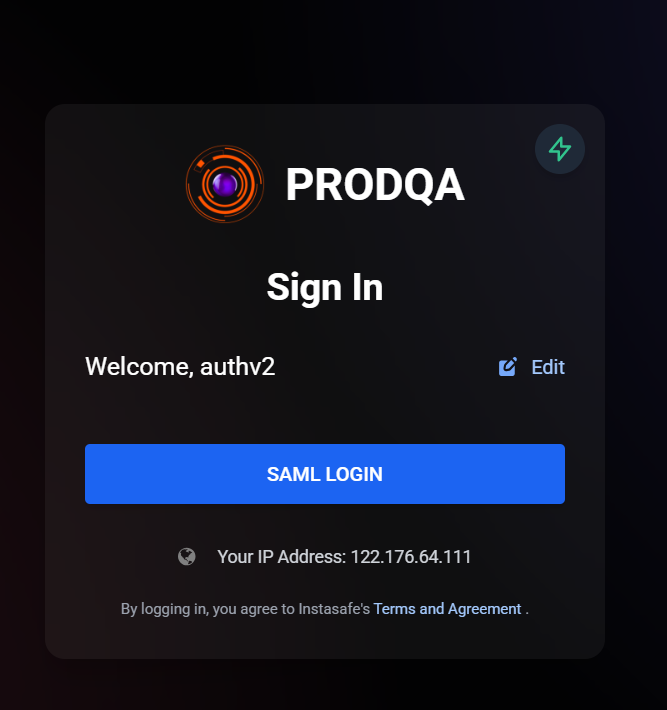
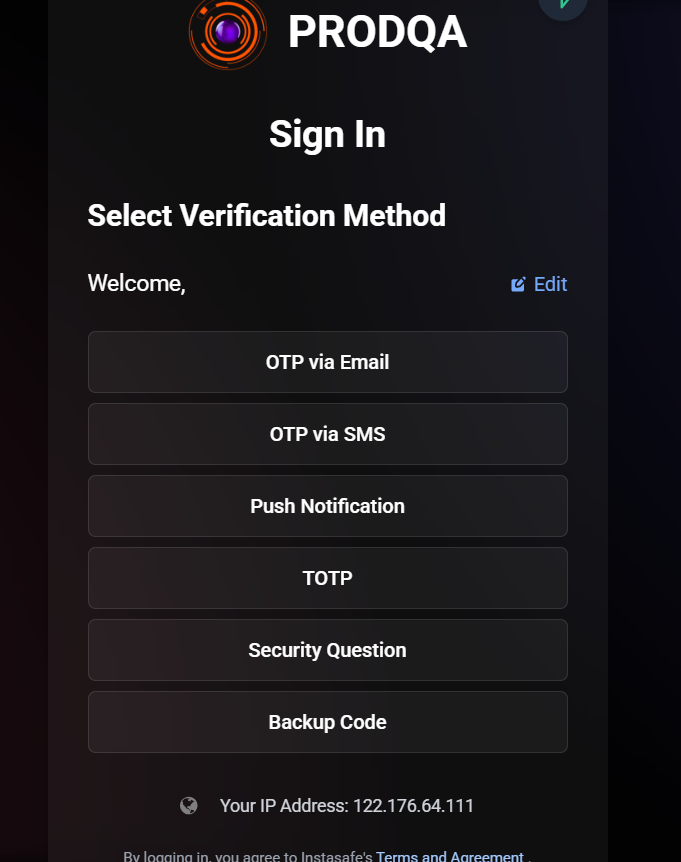
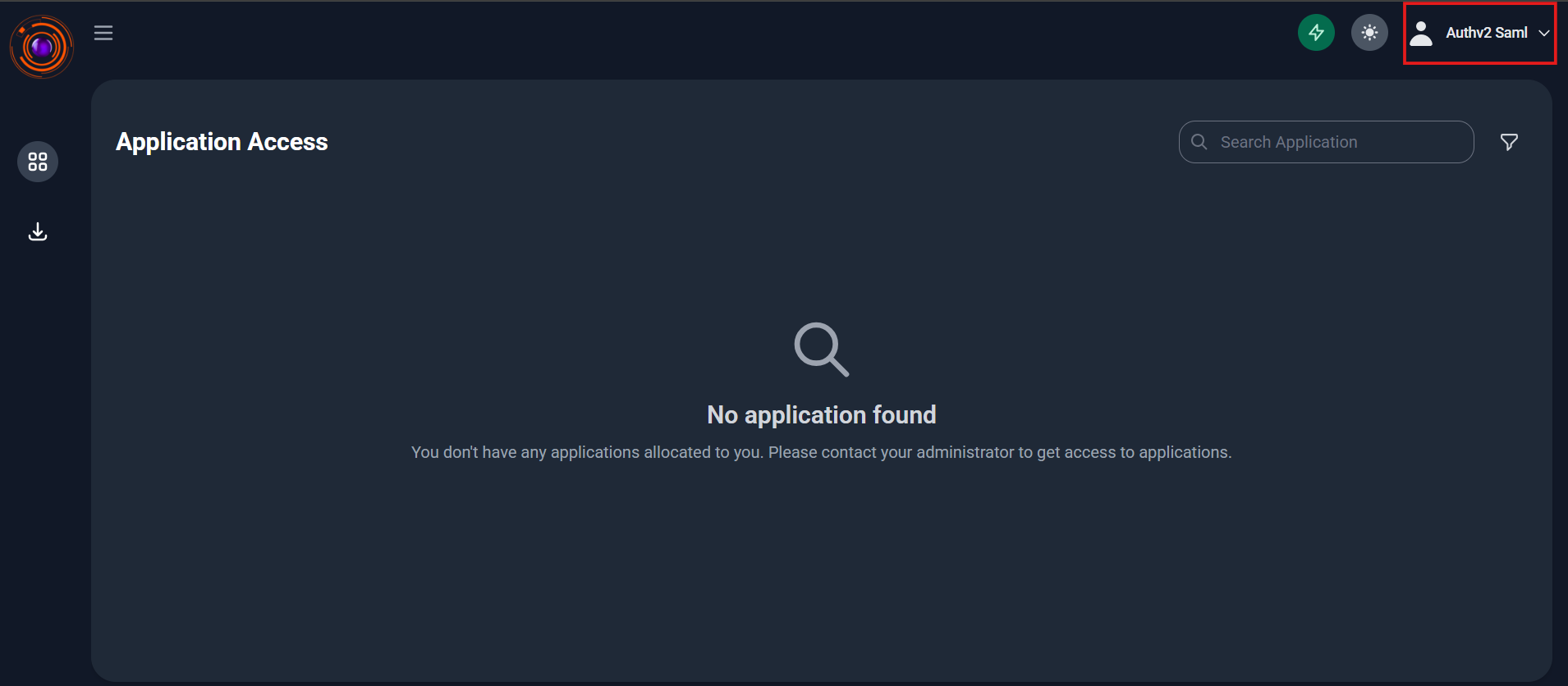
Summary
| Component | Role |
|---|---|
| ZTAA | Service Provider (SP) |
| Azure AD | Identity Provider (IdP) |
| Users/Groups | Synced via Directory Profile |